
Spotlight Manager for Snow Leopard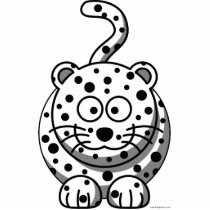
Spotlight Manager is a set of free utilities for Mac OS X that lets you turn Spotlight on and off. It can get rid of the Spotlight icon on the top menu bar entirely. Why do you want to turn Spotlight off?
Download
CompatibilityThis app is developed for Mac OS X 10.6 (Snow Leopard). We are pretty sure it will work on all Snow Leopard machines. This version of Spotlight Manager will not work on Leopard or earlier Mac OS X versions. For Leopard, you will need to download Spotlight Manager for Leopard. This version of Spotlight Manager has not been tested on platforms other than mentioned above. If you try it on a different Mac OS version, please report whether it works or not. Thanks. InstallationAfter downloading the ZIP file above, double-click on the ZIP file in Mac OS X to create a Spotlight Manager folder in the same directory where you downloaded the ZIP file. You can move this folder anywhere you like (e.g. Desktop, Applications). The Spotlight Manager utilities are in this folder. Follow the description in the next section to use these utilities. Bundled UtilitiesThe following utilities are included in the package: Disable Spotlight: Double-click on this utility stops Spotlight from running on your computer. It will also eliminate the menu icon. Enable Spotlight: Double-click this utility start the Spotlight on your computer. It will run in the background while you work. The Spotlight menu icon will show up on the top menu bar. UninstallTo uninstall, simply move the Spotlight Manager folder into the "Trash". You will have to make a decision whether to re-enable Spotlight before you delete the utilities. Related Links
|
Products
|
Services
78 Users Online
|
|
Copyright © 1996 - 2026. All Rights Reserved. |