

| Arrow keys | Moves the caret in the corrisponding direction. |
| CONTROL-LEFT | Moves to the beginning of previous word. |
| CONTROL-RIGHT | Moves to the beginning of the next word. |
| SHIFT-LEFT | Mark/unmark previous character. May be used in combination with the CONTROL key. |
| SHIFT-RIGHT | Mark/unmark next character. May be used in combination with the CONTROL key. |
| SHIFT-UP | Mark/unmark previous line. |
| SHIFT-DOWN | Mark/unmark next line. |
| Home | Moves to beginning of theline. |
| End | Moves to end of the line. |
| Page Up | Previous page full of text. |
| Page Down | Next page full of text. |
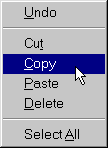
Cyno's Editor takes advantage of the native OS cut, copy, and paste operations. For example, on OS/2 and Windows NT/95/98, the short-cut keys for cut, copy, and paste are SHIFT-DEL, CONTROL-INS, and SHIFT-INS, respectively. Therefore, you can mark your text, cut, copy, and paste, as you would normally perform, using these short-cut keys.
With Cyno's Editor 4.0, the keys for cut, copy, and paste, are CONTROL-X, CONTROL-C, and CONTROL-V, respectively.
In Windows NT/95/98 you may also click the right button on the text component, a pop-up menu with editing control is displayed. The pop-up menu includes the following operations: Undo, cut, copy, paste, delete, and select all. The pop-up menu works extremely well. And it is so easy to access.
Cyno's Editor, its manual, and its web pages are Copyright (C) 1997 - 2008 by Chieh Cheng. All Rights Reserved.